Hosted AyaNova Demo
AyaNova features a full Windows, a web browser, responsive, and all are demonstrated here.
These demos show a real AyaNova installation on the same servers your system will be on.
Your system will behave the exact same way as you see here.
Please select a demo you would like to see:
| Responsive Interface (RI) Demo Simply visit http://ayanovademo.haveabyte.com/RI to try it out. Login with user/password “hank” “hank” to see the scheduleable user interface, or “dagny” “dagny” for the dispatcher interface. Any valid trial username/password will work (except manager). The Responsive Interface is the latest system for maximum compatibility with mobile and tablet devices with varying screen sizes.
|
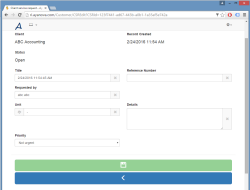 |
| Web Browser Interface (WBI) Demo Simply visit http://ayanovademo.haveabyte.com/WBI to try it out. Sample usernames and passwords will appear. Ideal for quick updates or mobile users with laptops and cellular internet, non Windows PCs, slow workstations or slow internet access.
|
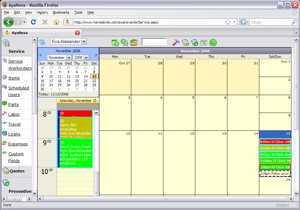 |
| Mobile Browser Interface Demo Try the mobile demo here if you’re using a regular web browser on a PC or Mac and just want to see how it works. To try it with a real mobile device, point your mobile browser to http://ayanovademo.haveabyte.com/MBI – use the username “hank” with the password “hank”. This special interface is just for “scheduleable users”, which are the types of users you assign work to, and ideal for any mobile device with a browser. It’s pure text so it’s as fast as your mobile phone provider’s internet service is. |
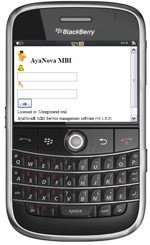 |
| Data Portal (DP) (Full Software Application) Demo Download the AyaNova 7 Setup File and install it. It will automatically be connected to the HaveAByte server so that you can test the performance of our hosted service. The AyaNova config.txt file is provided automatically, but if for any reason you ever need this file again, it is provided here: Ideal for workstations with a normal internet connection that need the full range of features provided by the rich application interface. |
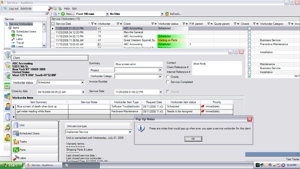 |
When you use AyaNova with HaveAByte, you can use any of the three interfaces, at the same time.
What about performance?
HaveAByte has always put a high priority on performance. We’ve worked to ensure that our hosted AyaNova offering is as fast, and possibly even faster, than running it in a LAN environment. You can see for yourself with the demos above, or visit our Performance page for more information.
Next Steps:
- Read more about the stellar performance
- Speak with a human being 24/7 – Contact Us
